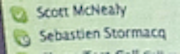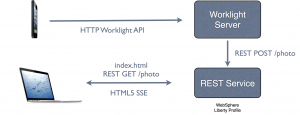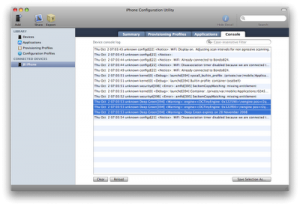Archive for category Personal
Devoxx 2012
Posted by Sébastien Stormacq in IBM, iPhone, Java, Personal on 11/11/2012
Tomorrow, Antwerp will host – for the 11th year in a row – the biggest European Java Developers conference : Devoxx.
This year I will celebrate my 10th Devoxx attendance ! And for the first time I will have the pleasure to host two talks.
On Monday at 18:05 (Room #9), during a “Tools in Action” session, my colleague Abdoul and myself will build, live in front of the audience, a mobile application allowing to take pictures and capture geo localisation information and to send these for publishing on a web site. This demo will be built with open-source frameworks like DoJo and Apache’s Cordova, using IBM’s Worklight development IDE. The architecture for this demo is depicted here under.
On Wednesday at 16:40 (Room #6), during the Conference, my colleague Eric and myself will demonstrate how IBM Rational Team Concert can be used to manage the lifecycle of a mobile application development, from capturing requirements to tests execution, changes and bugs management etc …
The rest of the time, you will find me on IBM’s booth in the exposition ground floor.
For those not knowing what Devoxx ambiance is, check out this nice video. Devoxx is sold out (again) this year : 3400 attendees from 40 different countries.
Beta Testing iPhone Applications
Posted by Sébastien Stormacq in Apple, iPhone, Oracle, Personal on 08/06/2011
| I am about to release another iPhone application allowing users to visually manage voice mail messages left on their enterprise messaging solution, based on Oracle Beehive Collaboration and Communication Suite.
This application is similar to Apple’s Visual Voice Messaging application that is deployed for some carriers. Testing an iPhone application before it is deployed through the App Store might be tricky and is reserved for users having a minimal technical knowledge. This article describes the steps required to join a testing program and to collect logs and debugging information to be reported to the developer. Before installing an application on your iPhone, it has to be digitally signed by the developer and by Apple (when distributed on the App Store). For ad-hoc distribution, i.e., without going through the App Store, the application will be signed specifically for your device. The developer needs to know your Device ID (UDID). |
 |
Step #1 – collect your UDID and send it to the developer
First step for beta testing an iPhone application is to collect your UDID and send it to the developer.
To do this, connect your device to your Mac/Windows and launch iTunes. In iTunes, select your device in the ‘Devices’ section and navigate to the Summary tab. Click on the Serial Number label to reveal the Identifier field and the 40 character UDID. Press Command+C (CTRL-C on Windows) to copy the UDID to your clipboard. Then paste it (Command+V or CTRL-V) in a mail message.
Step #2 – Install application
Once the developer knows your UDID, he will generate an application’s release authorized to run on your device. Most of the time, you will receive the application as a ZIP file through email or web site download.
- Unzip the file you received
- Drag’n drop the application in iTunes
- Sync your device with iTunes to install the application
You should then see the application icon on your device.
Step #3 – Provide feedback and collect log files for crashes
We are interested to collect all kind of feedbacks and testing conditions
- General application usage, ergonomy, performance etc … many of these are subjectives but all suggestions will be considered. Sometimes suggestions will be integrated immediately, sometimes they will be planned for a future release.
- Different devices – you’re mostly welcome to test on older iPhone, iPod Touch or even iPad.
- Slow / poor network connection. Real life network conditions are difficult to test on a development machine, only real life usage, on the street, in a cab, in an airport etc …
If the application crashes or if you think you’ve find a bug, please report it as precisely as possible, in particular, I would like to know
- what version you are using ? (version number is provided in the mail with the application)
- what device you are using ?
- what are the precise steps to reproduce ?
- is it always reproducible or not ?
The application generate a log file that contains a precise description of what happens within the application. Here are the steps to collect and send me log files.
- Download Apple’s iPhone Configuration Utility (Mac and Windows)
- With your device connected, run the iPhone Configuration Utility
- Click your connected device
- Go to the Console tab (see screenshot below)
- Clear the log (button at the bottom to the left)
- Try to install and/or launch the application and reproduce the error
- Select the relevant log lines (or just everything)
- Click the Save Console As… button and save the file
- E-mail the file to me
That’s all for now. Thank you for your valuable feedback !
QR Codes for your business cards
Posted by Sébastien Stormacq in Android, General, iPhone, Personal on 28/05/2011
You’ve probably already encounter QR Codes, these signs you can scan with your mobile’s camera to get some extra information about a product, a song, a TV program etc …
While there are many QR generator application available on the Net, I recently found a Business Card generator. It is able to generate either VCARD or MECARD format, as well as a contact PDF sheet ready to send to the printer. (MECARD is a special encoding of personal information, suitable for QR Code Encoding. This was popularized in Japan by NTT Docomo)
And, … it’s free 🙂
I tried it with QR Reader on the iPhone and found it particularly well integrated. In particular MECARD can directly be added or merged to your address book.
Have Fun !
Skype Contact List, Proximity and … vanity
Posted by Sébastien Stormacq in Personal on 04/10/2010
Recently, I had the chance to see one of my former co-worker Skype contact list.
I was surprised to see my name next to Scott Mc Nealy, one of the three founders of Sun Microsystems.
Thanks Ludo for the (vanity) shot !