Posts Tagged ipad
Lotus Symphony Viewer – a free OpenDocument viewer on iPad
Posted by Sébastien Stormacq in IBM, iPhone, Oracle on 01/06/2012
I am using OpenOffice from 13+ years, before it was an open source suite and before it was acquired by Sun Microsystems (1999). At that time, StarOffice was the only cross platform productivity suite running on Windows, Linux and Solaris.
After Oracle abandoned the suite – and many other solutions in Sun Microsystems’ portfolio – the situation around Open Office is not easy to follow, let’s try to recap.
- A group of original developers from Sun, sponsored by Canonical, Novell, RedHat amongst others, forked OpenOffice and created LibreOffice.
- Oracle donated the original Open Office code base to the Apache Community, now published under an Apache v2 license
- Several large software editors have created derivative based on the OpenOffice code base, one of them being IBM’s Lotus Symphony (freely available)
Now that OpenOffice code base is not controlled by Oracle anymore, IBM decided to contribute its enhancement to the Apache OpenOffice project. This is important news for all OpenOffice users. This means that all improvements and changes made by IBM for Lotus Symphony will be made available for all in OpenOffice.
We are all looking forward the first release combining Apache OpenOffice and Lotus Symphony.
In the mean time, IBM released an iOS viewer application. It allows you to view Open Document Format (ODF) text documents, presentations, and spreadsheets downloaded to your phone or tablet without the need for any network connection.
IBM OpenDocument Viewer for iOS is freely available on the Apple App Store.

Participate to your business processes from your iPad
Posted by Sébastien Stormacq in IBM, iPhone on 30/05/2012
BPM is a discipline that leverages software and services to provide total visibility into your organization. Discover, document, automate, and continuously improve business processes to increase efficiency and reduce costs.
If you are new to the field, have a look at the “BPM for Dummies” mini ebook.
IBM offers a comprehensive set of solutions to document, execute, monitor your business processes :
- BlueWorks Live, an easy way to document and run processes in the cloud
- IBM Business Monitor, unites information, process, and people to provide a 360-degree view of case information and achieve optimized outcomes
- IBM Business Process Manager, a comprehensive BPM platform giving you visibility and insight to manage business processes.
- IBM Operational Decision Management, provides the power to intelligently automate a wide range of decisions across business processes and applications (formerly iLog)
IBM recently released IBM BPM v8.0 with many new, redesigned or improved capabilities, one of them kept my attention. There is an iOS application allowing users to collaborate on BPM, right from their mobile devices.
“The BPM app provides a single view that consolidates tasks from multiple IBM process sources. Built with ease of use and collaboration in mind, it allows users to interact with others to ensure that the right people are working on the right thing at the right time.”
The application is freely available on the Apple App Store (but requires a BPM backend)

Required Packages to install after a Jailbreak
Posted by Sébastien Stormacq in iPhone on 26/05/2012
 |
Here is a short list of packages I am installing after a jailbreak.
|
Then connect to your phone using ssh (root/alpine) AND CHANGE THE ROOT PASSWORD !!
And because I care about security, I also apply the following :
- Create
.ssh/authorized_keys
to copy my public SSH key. This allows key based authentication
- Disable SSH’s password authentication in /etc/ssh/sshd_config
PasswordAuthentication no PermitEmptyPasswords no
- Restart sshd dameon
iPhone:~ root# launchctl stop com.openssh.sshd iPhone:~ root# launchctl start com.openssh.sshd
Enjoy !
<UPDATE date=”23 September 2012″>
iPhone 3GS and iPhone 4 owners can jailbreak iOS 6 in tethered mode (need a cable connection to boot the phone)
http://www.ijailbreak.com/jailbreak/how-to-jailbreak-ios-6-and-install-cydia-mac-os-x/
</UPDATE>
Put a Java Brain into your Lego Robot
Posted by Sébastien Stormacq in iPhone, Java on 23/09/2010
Our JavaONE session today went very well. The room was packed (roughly 150 persons), with people standing in the back.
All demos went well, after a few surprises and tuning 🙂
Comments and questions during the talk were very positive.
As promised to the attendees, here are the slides, the source code of the REST API (as a NetBeans project) and the source code of the iPad application (as an XCode project).
Feel free to leave comments and remarks here. Thank you for attending and enjoy !
Playing with Lego’s Mindstorms, LeJOS, GlassFish and an iPad
Posted by Sébastien Stormacq in Apple, iPhone, Java on 20/09/2010
I will co-present three different session, hands-on-lab and BOF during JavaONE 2010.
One of these has actually nothing to do with usual business, it just aims at being fun and at playing with geek toys : we are hosting a BOF about Java programming for the Lego’s Mindstorms, i.e. the LeJOS project.
| Neither David or myself are directly involved with LeJOS community, we are just regular users willing to share our experiences with people discovering Lego’s Mindstorms kit and the LeJOS project.
So, if you happen to be around in San Francisco next Wednesday, be sure to stop 45 minutes at 02:15 pm in the Parc 55 Hotel (Room Divisidero) David will demo how to interface Lego’s NXT brick with an Arduino device. I will show how to create a iPad controller for a robot, using a REST interface hosted on GlassFish. |
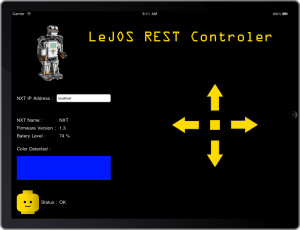 |
Does it sounds geeky enough ? A short videoshow all this in action.